Web Accessibility Explained: Benefits, Standards, Compliance
Most advice about web accessibility misses just how many people it can impact. Around 15 percent of the global population has some form of disability, making accessible digital design a priority for nearly every organization. Yet stubborn myths and misunderstandings often stand in the way. By cutting through confusion, you can learn practical ways to create websites and apps that are inviting, usable, and inclusive for everyone.
Table of Contents
- Defining Web Accessibility And Common Myths
- Core Principles And Types Of Accessibility
- Major Standards And Guidelines Explained
- Legal Obligations And Compliance Requirements
- Practical Business Benefits And Use Cases
- Common Mistakes And How To Avoid Them
Key Takeaways
| Point | Details |
|---|---|
| Importance of Web Accessibility | Web accessibility ensures digital environments can be effectively used by individuals with diverse abilities, transcending mere compliance to foster inclusivity. |
| Core Principles of Accessibility | The four core principles of accessibility—Perceivable, Operable, Understandable, and Robust—guide the creation of inclusive digital experiences. |
| Legal Obligations | Compliance with accessibility standards like WCAG is increasingly mandated by law, highlighting the need for businesses to prioritize accessibility to avoid legal repercussions. |
| Business Benefits | Implementing web accessibility expands market reach, enhances user experience, and improves SEO, directly contributing to a business’s overall success. |
Defining Web Accessibility and Common Myths
Web accessibility represents the fundamental principle of designing digital environments that can be navigated, understood, and used effectively by people with diverse abilities and disabilities. According to AFB, this approach goes far beyond simple compliance – it’s about creating inclusive digital experiences that welcome everyone.
At its core, web accessibility means ensuring websites, applications, and digital tools are usable by individuals with various impairments, including visual, auditory, motor, and cognitive disabilities. Acquia highlights that accessibility isn’t just about meeting legal requirements, but fundamentally improving user experience for all.
Common myths about web accessibility can prevent organisations from taking meaningful action. Let’s debunk three persistent misconceptions:
-
Myth 1: Accessibility Only Helps a Small Group of Users
Reality: Approximately 15% of the global population experiences some form of disability. Accessible design benefits everyone, not just those with permanent disabilities. -
Myth 2: Accessibility is Expensive and Complicated
Reality: Implementing accessibility from the start is often more cost-effective than retrofitting. Many accessibility improvements are straightforward and improve overall design quality. -
Myth 3: Accessible Websites Look Boring
Reality: Accessibility and aesthetic design can coexist. Many innovative, visually stunning websites are also fully accessible.
By understanding web accessibility as a user-centred design approach, businesses can create digital experiences that are not just compliant, but genuinely inclusive and user-friendly.
Core Principles and Types of Accessibility
Web accessibility is fundamentally built on four core principles that create a comprehensive framework for inclusive digital design. WebAIM defines these principles as POUR: Perceivable, Operable, Understandable, and Robust – a strategic approach that ensures digital content can be accessed by everyone, regardless of their abilities or technological limitations.
Let’s break down each of these critical accessibility principles:
-
Perceivable: Information and user interface components must be presentable to users in ways they can perceive. This means providing text alternatives for non-text content, creating content that can be presented in different ways, and making it easier for users to see and hear content.
-
Operable: User interface components and navigation must be operable. This includes ensuring that all functionality is available from a keyboard, providing users enough time to read and use content, and avoiding design elements that might cause seizures.
-
Understandable: Information and the operation of the user interface must be understandable. This involves making text readable and comprehensible, ensuring web pages appear and operate in predictable ways, and helping users avoid and correct mistakes.
-
Robust: Content must be robust enough to be interpreted reliably by a wide variety of user agents, including assistive technologies. As Colorado School of Mines explains, this means creating content that can be consistently interpreted across different browsers, devices, and assistive technologies.
Beyond these principles, web accessibility encompasses various types of accessibility:
- Visual Accessibility: Supporting users with visual impairments through screen readers, high contrast modes, and text alternatives.
- Auditory Accessibility: Providing captions, transcripts, and alternative communication methods for audio content.
- Motor Accessibility: Ensuring keyboard navigation, voice control compatibility, and adaptable interaction methods.
- Cognitive Accessibility: Creating clear, simple interfaces with predictable navigation and comprehensible content.
By embracing these principles and understanding the diverse types of accessibility, organisations can create digital experiences that are truly inclusive, reaching and empowering users with different abilities.
Major Standards and Guidelines Explained
Web accessibility standards provide a critical framework for creating inclusive digital experiences. W3C has developed several key guidelines that help organisations ensure their digital content is accessible to all users, regardless of their abilities or technological constraints.
The Web Content Accessibility Guidelines (WCAG) stand as the most comprehensive and widely adopted standard in digital accessibility. University of Missouri-Kansas City highlights that these guidelines are organized across three levels of conformance:
- Level A: The most basic level of accessibility, addressing the most critical issues that could prevent users from accessing content.
- Level AA: The recommended standard for most websites, providing a more comprehensive approach to accessibility.
- Level AAA: The highest and most rigorous level of accessibility, which may not be practical for all websites to achieve completely.
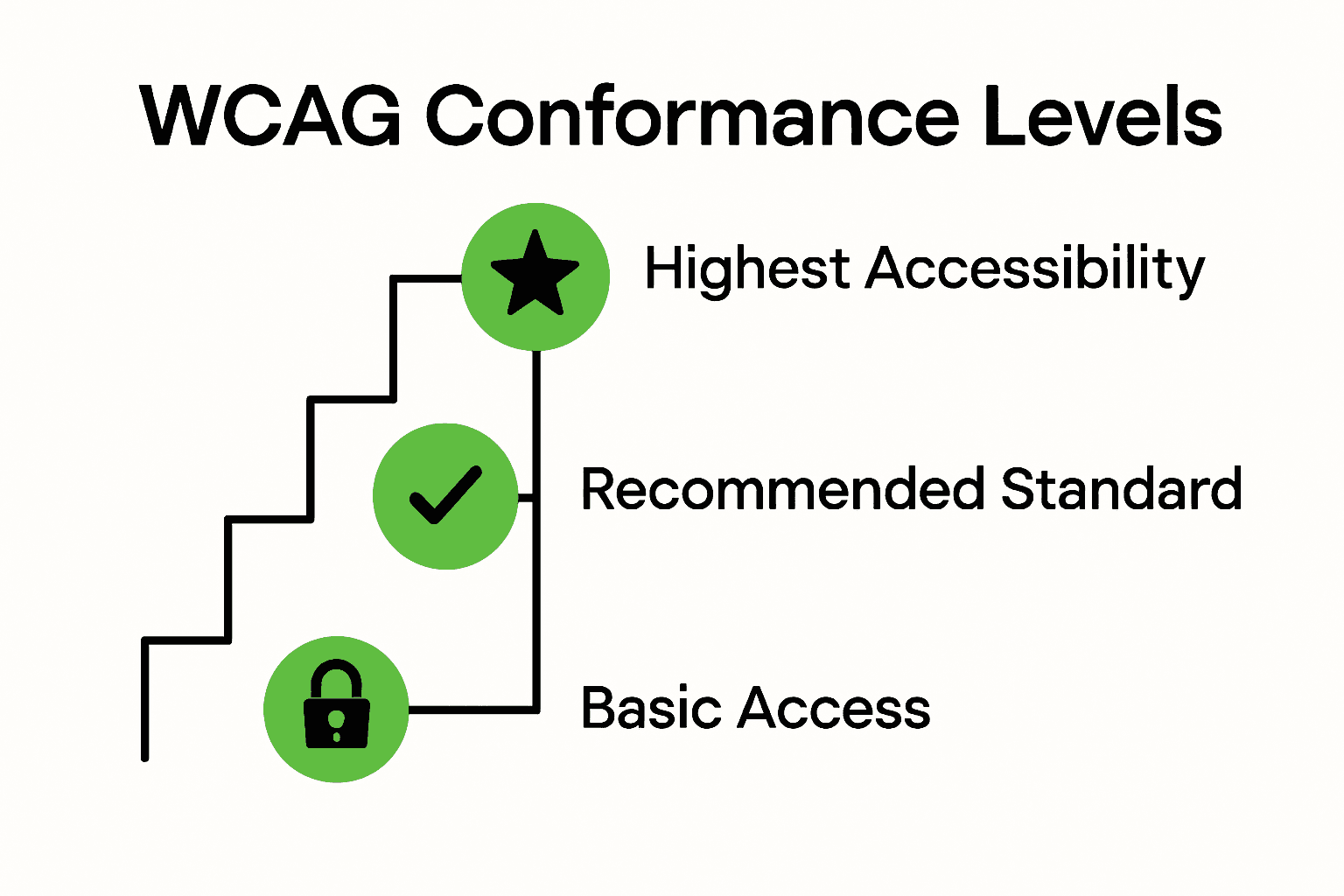
Key international standards and guidelines include:
-
Web Content Accessibility Guidelines (WCAG)
- Developed by the World Wide Web Consortium (W3C)
- Current version: WCAG 2.1
- Provides a comprehensive framework for web accessibility
-
Web Accessibility Initiative – Accessible Rich Internet Applications (WAI-ARIA)
- Helps make dynamic web content and user interface components more accessible
- Particularly important for complex web applications and interactive interfaces
-
Section 508 (United States)
- Federal standard requiring digital accessibility for government websites and technology
- Mandates that electronic and information technology be accessible to people with disabilities
-
EN 301 549 (European Union)
- Accessibility requirements for ICT products and services
- Provides a comprehensive set of accessibility standards for digital content and technologies
These guidelines are not just legal requirements but represent a commitment to creating digital environments that are inclusive, user-friendly, and accessible to everyone.
By following these standards, organisations can ensure their digital content reaches the widest possible audience while providing an excellent user experience for individuals with diverse abilities.
Legal Obligations and Compliance Requirements
Web accessibility has transitioned from being a voluntary best practice to a legal requirement across many jurisdictions. American Foundation for the Blind highlights a recent landmark ruling under Title II of the Americans with Disabilities Act, which mandates specific accessibility standards for digital platforms, signaling a significant shift in legal expectations for organisations.
Legal frameworks for digital accessibility vary across different regions, but share common fundamental principles:
-
United States
- Americans with Disabilities Act (ADA)
- Section 508 of the Rehabilitation Act
- Requires equal access to digital resources for individuals with disabilities
-
European Union
- European Accessibility Act
- EN 301 549 Standard
- Mandates accessibility for websites, mobile applications, and digital services
-
United Kingdom
- Equality Act 2010
- Requires reasonable adjustments for digital accessibility
- Applies to both public and private sector organisations
-
Australia
- Disability Discrimination Act 1992
- Requires organisations to provide accessible digital content
- Enforced through complaint-driven mechanisms
Key compliance requirements typically involve adhering to Web Content Accessibility Guidelines (WCAG) at specific levels:
- Level A: Minimum compliance requirements
- Level AA: Recommended standard for most organisations
- Level AAA: Comprehensive accessibility (challenging to implement fully)
As APSA Academy explains, organisations must ensure their digital content meets the four core WCAG principles: Perceivable, Operable, Understandable, and Robust.
Non-compliance can result in significant consequences, including:
- Legal proceedings and potential lawsuits
- Financial penalties
- Reputational damage
- Loss of potential customers or users
Proactively addressing web accessibility is not just a legal obligation but a strategic approach to creating inclusive digital experiences that benefit all users.
Practical Business Benefits and Use Cases
Acquia reveals that web accessibility is far more than a compliance checkbox – it’s a strategic business advantage that can dramatically expand market reach and enhance brand reputation. By creating inclusive digital experiences, businesses unlock significant opportunities across multiple dimensions of organisational performance.
Business Benefits of Web Accessibility include:
-
Expanded Market Reach
Approximately 15% of the global population experiences some form of disability. Accessible websites immediately open your business to this substantial demographic. -
Improved Search Engine Optimization (SEO)
Accessible websites typically have cleaner code, better structure, and more descriptive content, which search engines reward with higher rankings. -
Enhanced User Experience
Designing for accessibility inherently creates more intuitive, user-friendly interfaces that benefit all users, not just those with disabilities. -
Risk Mitigation
Proactively addressing accessibility reduces potential legal risks and demonstrates corporate social responsibility.
Practical use cases demonstrate the tangible impact of web accessibility across various industries:
-
E-commerce
- Screen reader compatibility increases product discoverability
- Keyboard navigation improves checkout processes
- Alternative text descriptions help all users understand product details
-
Healthcare Websites
- Clear, structured information helps patients with cognitive disabilities
- High-contrast modes assist users with visual impairments

- Simple navigation supports users during potentially stressful interactions
- Educational Platforms
- Closed captions make video content accessible
- Adaptable text sizes support various learning needs
- Comprehensive keyboard navigation assists users with motor disabilities
Medium’s engineering guide emphasizes that inclusive design is not just about compliance, but about creating digital experiences that genuinely serve and respect all users. By viewing accessibility as an opportunity for innovation rather than a constraint, businesses can differentiate themselves and build more meaningful connections with their entire potential audience.
Common Mistakes and How to Avoid Them
Acquia warns that web accessibility mistakes can significantly undermine digital experiences, creating barriers for users with disabilities and potentially exposing organisations to legal risks. Understanding and proactively addressing these common pitfalls is crucial for creating truly inclusive digital environments.
Visual and Media Accessibility Errors frequently occur in these areas:
-
Missing Alternative Text
Images without descriptive alt text leave visually impaired users unable to understand visual content
Solution: Provide concise, meaningful descriptions for all informative images -
Insufficient Color Contrast
Poor color choices can make content unreadable for users with visual impairments
Solution: Use color contrast checking tools to ensure minimum WCAG compliance -
Non-Descriptive Link Text
Links like “click here” provide no context for screen reader users
Solution: Use descriptive, meaningful link text that explains destination or purpose
Navigation and Interaction Mistakes:
-
Keyboard Navigation Barriers
- Ensure all interactive elements are keyboard accessible
- Provide clear focus indicators
- Create logical tab order through complex interfaces
-
Complex or Inconsistent Navigation
Medium’s engineering guide emphasizes the importance of consistent, predictable navigation structures that support users with cognitive disabilities -
Overwhelming Form Designs
- Simplify form layouts
- Provide clear error messages
- Use descriptive labels
- Support autofill and browser-native form features
Language and Content Accessibility Challenges:
- Use plain, straightforward language
- Break complex information into digestible sections
- Provide content structure with clear headings
- Support multiple content consumption methods
Preventing these common mistakes requires a proactive, user-centred approach to design. Regular accessibility audits, user testing with diverse participants, and continuous learning are key to creating truly inclusive digital experiences.
Unlock True Inclusivity with Intelligent Automation
Web accessibility is more than just a compliance box to tick. It is a vital challenge that involves creating digital experiences that are perceivable, operable, understandable, and robust for all users. If you have felt overwhelmed by navigating complex accessibility standards like WCAG or worried that making your website accessible will slow down your business operations, you are not alone. These hurdles can create frustration and delay progress but they also hide an opportunity to transform your workflows and customer engagements.
At Fame Razak, we understand how crucial it is to build scalable, intelligent systems that remove repetitive bottlenecks while making your platform more accessible and user-friendly. By automating key functions such as onboarding, scheduling, and reception tasks, we help you free valuable time and focus on delivering meaningful experiences that reach everyone, including users with diverse abilities. Why wait to create an inclusive business that stands out and reduces legal risks? Discover practical ways to apply AI and automation by exploring our solutions today and start turning your digital accessibility goals into an effortless reality.
Frequently Asked Questions
What is web accessibility?
Web accessibility is the design principle of creating digital environments that can be navigated and used effectively by individuals with diverse abilities and disabilities, ensuring that everyone can access content regardless of their impairments.
Why is web accessibility important for businesses?
Web accessibility benefits businesses by expanding market reach, improving search engine optimization (SEO), enhancing user experience, and mitigating legal risks, making it a strategic advantage in today’s digital landscape.
What are the main standards and guidelines for web accessibility?
The main standards include the Web Content Accessibility Guidelines (WCAG), WAI-ARIA for making dynamic content accessible, and compliance regulations like Section 508 in the US and EN 301 549 in the EU, which set accessibility requirements for digital platforms.
What are common mistakes in web accessibility and how can they be avoided?
Common mistakes include missing alternative text for images, poor color contrast, and complicated navigation. These can be avoided by conducting regular accessibility audits, using accessible design principles, and ensuring all content is clearly structured and understandable.
