Complete Site Migration Checklist for Seamless Website Moves
Did you know that over 60 percent of website migrations experience dramatic SEO setbacks without proper preparation? Moving your site to a new platform or domain brings both excitement and risk, making it vital to keep your hard-earned traffic, rankings, and customer trust intact. With a step-by-step, organized process, you can avoid mistakes that lead to broken links, lost content, or drops in search visibility, setting your new site up for lasting success.
Table of Contents
- Step 1: Assess And Document Existing Site Assets
- Step 2: Develop A Detailed Migration Plan
- Step 3: Configure New Hosting And Platforms
- Step 4: Execute Content And Data Migration
- Step 5: Test And Validate Site Functionality
- Step 6: Launch And Monitor The Migrated Site
Quick Summary
| Key Point | Explanation |
|---|---|
| 1. Document All Site Assets Thoroughly | Conduct a comprehensive audit to capture URLs, metadata, and traffic data before migration. This creates a baseline for comparison post-migration. |
| 2. Develop a Detailed Migration Timeline | Break the migration into distinct phases with assigned responsibilities and deadlines. This ensures clarity and accountability throughout the process. |
| 3. Configure Hosting for Optimal Performance | Choose a hosting solution that meets or exceeds current needs and mirrors existing technical specifications to ensure a smooth transition. |
| 4. Execute a Careful Content Migration | Strategically categorize content and use appropriate migration methods to prevent data loss and preserve SEO value through proper redirect management. |
| 5. Conduct Comprehensive Testing Before Launch | Test all site functionality, SEO elements, and performance metrics to catch any issues before the new site goes live, ensuring a seamless user experience. |
Step 1: Assess and Document Existing Site Assets
Before you begin moving your website, you need a crystal clear snapshot of your current digital landscape. According to WebApex, conducting a comprehensive website audit is mission critical for understanding your site’s current performance and potential migration challenges.
Start by gathering a complete inventory of your website assets. This means documenting every single page URL, tracking your current site structure, and collecting critical metadata about each page. You will want to create a detailed spreadsheet that captures page titles, meta descriptions, current traffic levels, keyword rankings, and existing backlink profiles.
Here’s a summary of essential site asset record details to capture during your audit:
| Asset Metadata | Description | Example Data |
|---|---|---|
| Page URL | Full web address of each page | https://example.com/about-us |
| Page Title | Title tag shown in search engines/browser tab | About Our Company |
| Meta Description | Search snippet summary | Trusted provider of web solutions |
| Traffic Level | Number of visits or sessions | 2,500 sessions per month |
| Keyword Rankings | Top keywords page ranks for | “web migration” “digital audit” |
| Backlink Profile | Quantity and source of inbound links | 10 backlinks Source: industry blogs |
| Technical Details | Key technical info per page/site | Load speed 1.2s Mobile friendly PHP 8 |
| Custom Features/Integrations | Unique or third-party functionalities | Booking system Live chat plugin |
| Analytics/Tool Exports | Data exported from connected analytics tools | Google Analytics CSV Search Console data |
Your audit should include specific technical details like page load speeds, mobile responsiveness, current hosting environment, and any custom functionalities or integrations. Capture screenshots and export data from tools like Google Analytics, Google Search Console, and your current content management system to create a comprehensive baseline record.

Pro Tip: Use a systematic approach. Create a master spreadsheet with multiple tabs for different types of site assets to ensure nothing gets overlooked during your migration process.
Once you have documented everything, you will have a clear roadmap for your upcoming site migration and a benchmark against which you can measure your new site’s performance. The next step is to analyse this data and identify potential risks or opportunities for improvement during the migration process.
Step 2: Develop a Detailed Migration Plan
With your site assets thoroughly documented, it is time to create a comprehensive migration roadmap that will guide your entire project. According to Webstacks, developing an actionable timeline with realistic deadlines and clear milestones is crucial for successful website migration.
Start by breaking down your migration process into distinct phases. Outline each major task required to move your website including technical implementation, content transfer, testing, and go-live strategy. Assign specific team members or departments responsible for each phase and establish clear accountability for every step of the process.
As recommended by Big Linden, establish a robust stakeholder communication plan. This means creating a detailed communication matrix that defines roles, contact methods, reporting frequencies, and escalation protocols. Ensure every team member understands their specific responsibilities and has a clear understanding of project timelines and expectations.
Pro Tip: Build buffer time into your migration timeline. Technical migrations always have unexpected challenges, so include flexibility for potential delays or complex troubleshooting scenarios.
Your migration plan should also include contingency strategies. Prepare backup procedures, rollback mechanisms, and have a clear strategy for handling potential disruptions during the transition. With a well structured migration plan, you are now ready to prepare your new site environment and begin the technical groundwork for your website move.
Step 3: Configure New Hosting and Platforms
Now that you have a detailed migration plan, it is time to set up your new digital home. Configuring your new hosting environment and platforms is a critical step that will determine the foundation of your website’s performance and functionality.
Begin by selecting a hosting solution that matches or exceeds your current website requirements. Consider factors like server resources, scalability, security features, geographical server locations, and compatibility with your existing tech stack. Evaluate different hosting providers based on their performance metrics, uptime guarantees, support quality, and pricing structures.
Prepare your new platform by mirroring the technical specifications of your current website. This includes matching PHP versions, database configurations, caching mechanisms, and server side technologies. Install all necessary software dependencies and configure server level settings to create an environment that can seamlessly support your existing website architecture.
Pro Tip: Always set up a staging environment identical to your production server. This allows you to test migrations and configurations without risking your live website.
Ensure your new hosting platform supports all critical functionalities from your current site. Test integration capabilities for any custom plugins, third party services, or specific technical requirements you identified during your initial site asset assessment. Your goal is to create a robust technical foundation that will support a smooth and efficient website transition.
Step 4: Execute Content and Data Migration
With your new hosting environment prepared, it is time to carefully transfer your website content and data. As recommended by Finalsite, creating a strategic sitemap will be crucial in guiding which content gets migrated, updated, or potentially removed during this process.
Begin by performing a comprehensive content audit. Categorise your existing content into clear groups such as must migrate, needs updating, and can be archived or deleted. Use your previously created site asset inventory as a reference point to ensure no critical pages or data are overlooked during the transfer.
Select a migration method that matches your specific technical requirements. You might use automated migration tools, manual transfer processes, or a hybrid approach depending on your website complexity. Carefully map old URLs to new destination URLs to maintain SEO value and prevent broken links. Implement 301 redirects for any pages that will have changed locations to preserve search engine rankings and user experience.
Pro Tip: Always perform content migrations during low traffic periods and maintain a complete backup of your original site before starting the transfer.
Carefully validate each migrated piece of content after transfer. Check formatting, links, images, and functional elements to confirm everything has transferred correctly. Your meticulous approach here will prevent potential issues and ensure a smooth transition to your new digital platform. With content successfully migrated, you are now ready to begin comprehensive testing and validation.
Step 5: Test and Validate Site Functionality
With your content migrated, you are now entering one of the most critical phases of your website migration journey. According to CreateIT, comprehensive pre-migration testing is essential to verify redirects, page loading performance, and identify any potential broken links.
Begin with a systematic testing approach across multiple dimensions. Start by checking all technical functionality including form submissions, interactive elements, navigation menus, and user account features. Systematically verify that every single page loads correctly and all internal links function as expected. Pay special attention to mobile responsiveness and cross browser compatibility to ensure a consistent user experience.
Conduct a comprehensive SEO validation process. This means meticulously reviewing metadata, page headers, structured data, and ensuring that all critical SEO elements have transferred correctly. Use tools like Google Search Console and specialized SEO audit platforms to identify any potential issues that might impact your search engine rankings during the migration.
Pro Tip: Create a detailed testing checklist with specific criteria for each website section. This structured approach helps prevent overlooking critical functionality during your validation process.
Test your website under various scenarios and traffic conditions. Simulate different user journeys, check loading speeds across different devices, and confirm that all critical conversion paths remain intact. Your thorough testing now will save significant headaches and potential revenue loss after the final site launch.
Step 6: Launch and Monitor the Migrated Site
Congratulations. You have reached the final stage of your website migration journey where careful planning transforms into real world performance. Launching your migrated site requires a strategic and measured approach to ensure everything operates smoothly and effectively.
Begin the launch process by initially making your new site live during a low traffic period. This might mean early morning hours or a weekend when fewer users are actively browsing. Gradually transition traffic from your old site to the new platform, monitoring performance metrics closely during this critical transition window.
Implement robust monitoring systems to track your websites performance in real time. Use analytics platforms to observe user behaviour, page load speeds, conversion rates, and potential technical issues. Pay special attention to how search engines are indexing your new site and watch for any unexpected drops in organic search performance that might require immediate intervention.
Pro Tip: Keep your original website environment accessible and fully backed up for at least 30 days after migration. This provides a safety net in case you need to quickly revert or troubleshoot unexpected challenges.
Continuously validate website functionality across different devices and user scenarios. Check that all tracking codes remain intact, conversion funnels function correctly, and user experience remains consistent. Your proactive monitoring during these initial weeks will help you quickly identify and resolve any migration related complications before they significantly impact your digital presence.
Simplify Your Website Migration with Expert Technical Leadership
Migrating a website can feel overwhelming with so many moving parts like detailed asset audits, meticulous content transfer, and rigorous testing. If you are managing complex technical tasks such as configuring new hosting environments or safeguarding SEO value during URL changes, you understand how critical clear planning and expert execution are to avoid costly downtime and lost traffic. Steps like establishing contingency plans and monitoring post-launch performance require a blend of technical skill and strategic foresight.
You do not have to face these challenges alone. At Fame Razak, we bring over 25 years of experience as fractional CTOs specialising in bridging the gap between creative ambition and technical delivery for agencies. From multi-site CMS builds to enterprise platforms, we help creative teams say yes to ambitious projects while staying lean and future-ready.
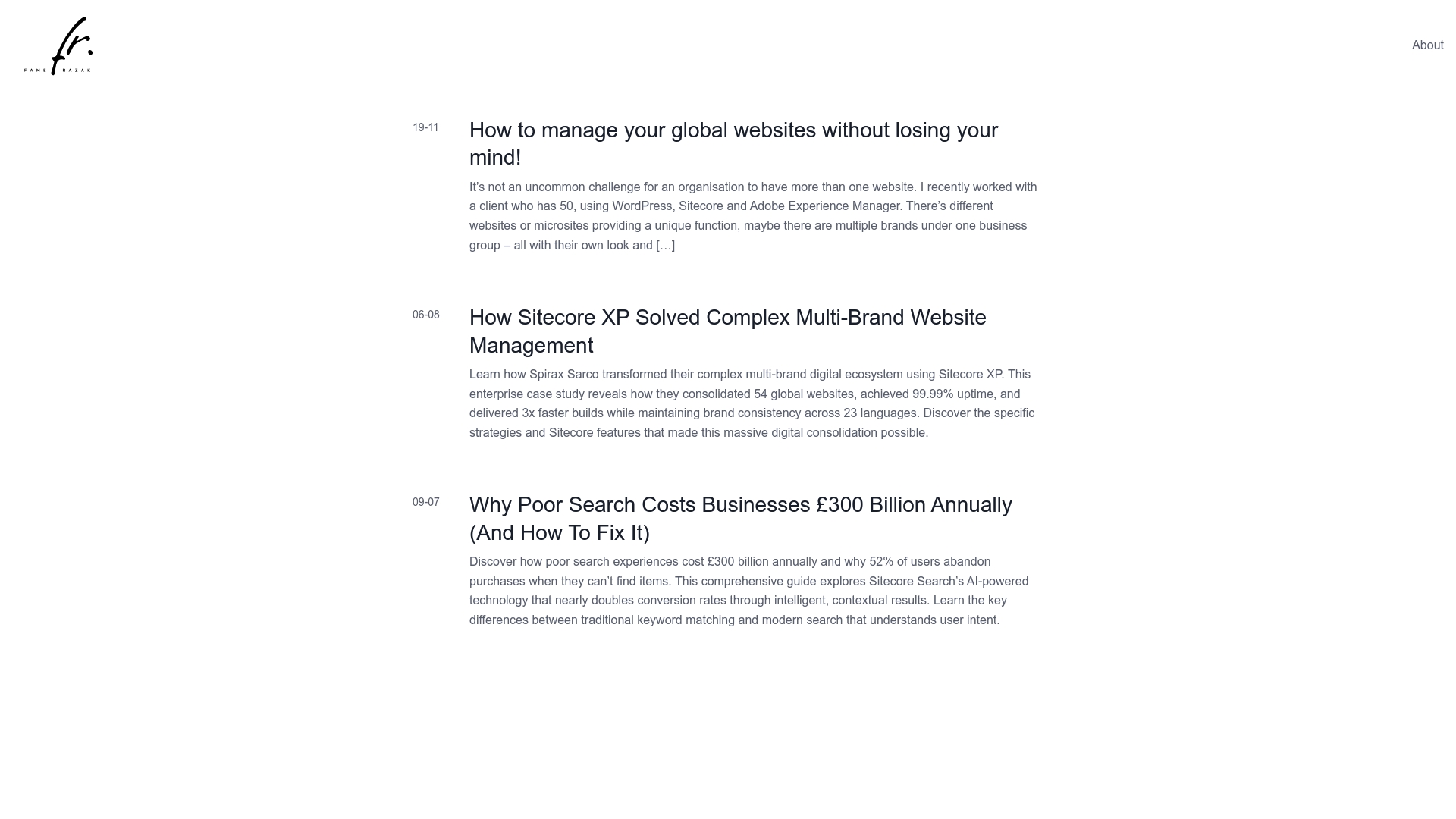
Take control of your website migration today with our tailored technical strategy services. Discover how expert guidance can make your site move seamless and prevent unexpected pitfalls. Visit Fame Razak now to explore practical frameworks and proven approaches that keep your digital transformation on track. The time to secure your website’s future is now.
Frequently Asked Questions
How do I assess and document existing site assets before migration?
Begin by conducting a comprehensive website audit to catalog every page URL, site structure, and critical metadata like page titles and meta descriptions. Create a detailed spreadsheet that captures this information and serves as the foundation for your migration plan.
What should I include in my migration plan for a seamless website move?
Your migration plan should outline distinct phases of the process, including technical implementation, content transfer, and testing. Assign tasks to specific team members and incorporate buffer time for unexpected challenges, ensuring a thorough approach to the migration.
How do I configure my new hosting environment for site migration?
Select a hosting solution that matches or exceeds your current requirements, focusing on server resources and compatibility. Prepare your new platform by mirroring the technical specifications of your existing website, ensuring a consistent and reliable migration experience.
What steps should I take to execute content and data migration?
Perform a content audit to categorize items as ‘must migrate,’ ‘needs updating,’ or ‘can be archived.’ Use the appropriate migration method and ensure you properly map URLs to preserve SEO value, implementing 301 redirects for moved pages to maintain search rankings.
How can I test and validate site functionality after migration?
Conduct comprehensive testing of all technical functionalities, navigation menus, and user account features to ensure everything works correctly. Create a detailed testing checklist and systematically validate metadata and links to prevent issues impacting user experience and SEO.
What monitoring strategies should I implement after launching the migrated site?
After launch, monitor your site’s performance in real time by tracking user behavior, page load speeds, and conversion rates. Keep your original website accessible for at least 30 days to troubleshoot unexpected challenges quickly and ensure a smooth transition.
