A single misstep in user experience can cost businesses up to 70 percent of potential user engagement. In business automation, how people interact with digital systems shapes productivity, satisfaction, and long-term success. Understanding user experience means more than focusing on pleasing visuals. This article unpacks the strategies, principles, and real-world benefits of prioritizing UX, offering practical insights that help businesses create automation solutions people actually want to use.
Table of Contents
- Defining User Experience In Business Automation
- Types Of User Experience Across Industries
- Key Principles Of Effective UX Design
- User Experience In Real-World Automation Examples
- Common UX Challenges And Mistakes To Avoid
Key Takeaways
| Point | Details |
|---|---|
| Importance of UX | User experience is a strategic approach that enhances interactions between people and business systems, aligning user satisfaction with business objectives. |
| Industry Variability | UX design priorities differ across industries, necessitating tailored approaches to meet unique user needs and technological interactions. |
| Key Principles | Effective UX design focuses on simplicity, consistency, accessibility, feedback, and error prevention to ensure meaningful user interactions. |
| Common Pitfalls | Businesses must avoid overcomplicated interfaces, lack of user feedback, and neglecting accessibility to enhance user engagement and satisfaction. |
Defining User Experience in Business Automation
User experience (UX) is far more than just a design concept – it’s a strategic approach to understanding how people interact with business systems and technologies. Historically, UX design emerged during the Second Industrial Revolution as a method to improve processes and systems, tracing its roots to understanding human interaction with complex technological environments Publications IDB.
At its core, UX represents a multidisciplinary approach that integrates diverse fields including graphic design, industrial design, psychology, research, computer science, and business strategy. According to IDSA, the fundamental goal of UX is to align business objectives with user satisfaction, creating seamless interactions between people and digital products or services. This means going beyond surface-level aesthetics to understand deeper user needs, motivations, and pain points.
In the context of business automation, UX becomes critically important for designing systems that not only function efficiently but also feel intuitive and user-friendly. Key considerations include:
- Reducing cognitive load for users
- Creating predictable and logical workflow interactions
- Minimising user frustration through thoughtful design
- Ensuring accessibility across different user skill levels
Businesses that prioritise user experience understand that technology should adapt to human capabilities, not the reverse. By placing user needs at the centre of system design, organisations can create automation solutions that feel natural, engaging, and genuinely supportive of human work processes.
Types of User Experience Across Industries
User experience varies dramatically across different industries, reflecting the unique interactions between users and technological systems. Eric Research Files highlights that UX designers serve as critical architects who craft exceptional digital experiences tailored to specific industry needs, spanning software development, product design, and system implementation.
In technology and software sectors, UX focuses on creating intuitive interfaces that streamline complex interactions. Healthcare industries prioritise UX through patient-centric digital platforms that simplify medical record management and appointment scheduling. Retail experiences emphasise seamless online and offline interactions, integrating user journeys across mobile apps, websites, and physical store environments.
According to Eric Research Files, user modeling plays a crucial role in understanding diverse industry experiences. This involves detailed profiling that considers:
- User knowledge levels
- Behavioural patterns
- Interaction preferences
- Technical competency
Financial services, for instance, require UX designs that prioritise security and simplicity, while educational technology demands interfaces that accommodate varying learning styles and technological familiarity. Manufacturing and industrial sectors focus on UX that reduces operational complexity, enabling workers to interact efficiently with sophisticated technological systems. Each industry demands a nuanced approach that balances technological capabilities with human-centred design principles.

Here’s a comparison of user experience priorities across key industries:
| Industry | UX Focus Area | Example UX Solutions |
|---|---|---|
| Technology & Software | Intuitive interfaces | Custom dashboards User-friendly apps |
| Healthcare | Patient-centric design | Appointment schedulers Record platforms |
| Retail | Seamless omni-channel experience | Mobile apps Integrated e-commerce |
| Financial Services | Security and simplicity | Secure banking apps Clear workflows |
| Education | Accessibility for diverse learners | Adaptive learning tools Simple portals |
| Manufacturing | Reduced operational complexity | Visual controls Easy machinery UIs |
Key Principles of Effective UX Design
User experience design transcends mere aesthetic appeal, focusing instead on creating meaningful interactions between users and digital systems. NN Group emphasises that effective UX encompasses every aspect of a user’s interaction with a product or service, demanding a holistic approach that prioritises ease of use, efficiency, and genuine user satisfaction.
The foundational principles of UX design revolve around understanding and anticipating user needs. Usability.gov highlights the critical importance of user research in uncovering deep insights into user behaviours, motivations, and pain points. This means going beyond surface-level observations to develop empathetic design solutions that genuinely address user challenges.
Key principles of effective UX design include:
- Simplicity: Designing interfaces that are intuitive and require minimal cognitive effort
- Consistency: Maintaining uniform design patterns and interactions across all touchpoints
- Accessibility: Ensuring design works for users with diverse abilities and technological backgrounds
- Feedback: Providing clear, immediate responses to user actions
- Error Prevention: Anticipating potential user mistakes and designing systems to minimise them
Successful UX design is an iterative process that requires continuous user testing, refinement, and a commitment to understanding the evolving needs of the target audience. By placing human experience at the centre of design decisions, businesses can create digital solutions that are not just functional, but truly delightful and engaging.
User Experience in Real-World Automation Examples
Business automation has transformed dramatically through thoughtful user experience design. Eric Research Files highlights how UX designers play a critical role in crafting solutions that seamlessly integrate technological capabilities with human interaction needs across software, product design, and system development.
In customer service, automation platforms now leverage sophisticated user modeling techniques to create intelligent chatbots and support systems. Eric Research Files emphasises that these systems utilise detailed user profiling to understand behavioural patterns, knowledge levels, and interaction preferences. This allows businesses to create personalised experiences that feel responsive and intuitive, rather than mechanical and disconnected.
Practical automation examples demonstrating exceptional UX include:
- Customer Support Chatbots: Intelligent systems that understand context and provide personalised responses
- Healthcare Scheduling Systems: Platforms that simplify appointment booking and medical record management
- E-commerce Recommendation Engines: Algorithms that suggest products based on individual user behaviour
- Banking Mobile Applications: Interfaces that simplify complex financial transactions
- HR Recruitment Platforms: Automated screening and candidate management systems
Successful real-world automation goes beyond technological efficiency. It requires a deep understanding of human interaction, anticipating user needs, and creating systems that feel natural, supportive, and genuinely helpful. By prioritising user experience, businesses can transform automation from a purely functional tool into a strategic advantage that enhances both operational performance and customer satisfaction.
Common UX Challenges and Mistakes to Avoid
User experience design is fraught with potential pitfalls that can undermine even the most well-intentioned digital solutions. Usability.gov emphasises the critical importance of thorough usability evaluation, highlighting how seemingly minor design oversights can significantly impact user interactions and overall system effectiveness.
NN Group underscores that many organisations fail to recognize the holistic nature of user experience, often treating UX as a superficial design exercise rather than a comprehensive approach to understanding user needs. This narrow perspective leads to several recurring challenges that can derail even sophisticated digital platforms.
Key UX challenges and mistakes to be aware of include:
- Overcomplicated Interfaces: Designing systems with unnecessary complexity that overwhelm users
- Ignoring User Feedback: Failing to incorporate continuous user insights and iterative improvements
- Inconsistent Design Patterns: Creating interfaces with unpredictable interactions and visual inconsistencies
- Neglecting Accessibility: Designing solutions that exclude users with different abilities or technological backgrounds
- Poor Performance: Developing slow, unresponsive systems that frustrate users
Successful UX design requires a commitment to continuous learning and adaptation. By proactively identifying and addressing potential challenges, businesses can create digital experiences that feel intuitive, efficient, and genuinely user-centric. The most effective UX strategies embrace complexity while presenting simple, elegant solutions that anticipate and resolve user pain points before they become significant barriers to engagement.
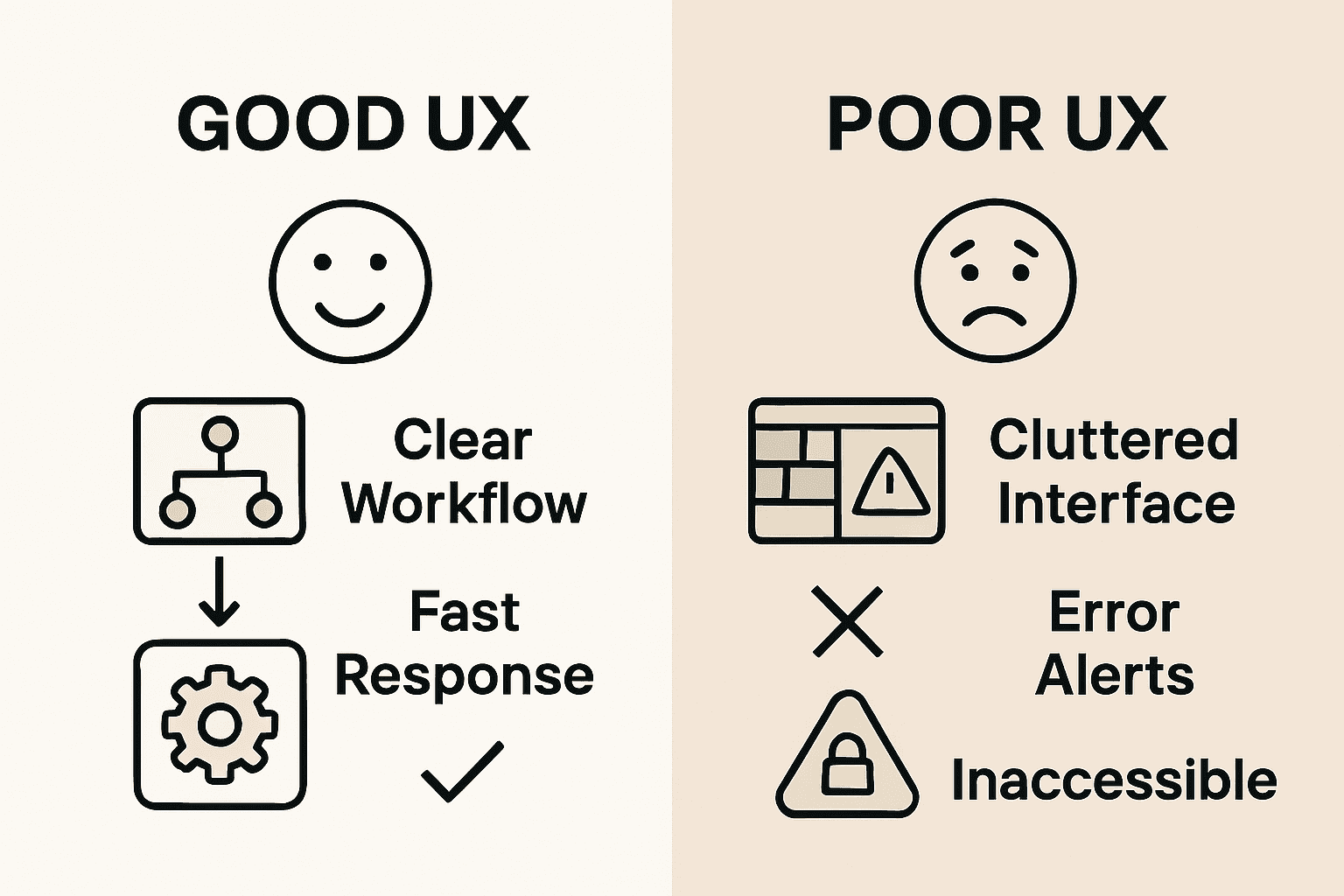
Elevate Your Business Automation with User Experience at the Core
The article highlights critical challenges businesses face when designing automation systems that truly serve their users. Common pain points include overcomplicated interfaces, inconsistent experiences, and neglecting user feedback. These issues can lead to frustration and inefficiency, just when automation should be making work easier and more enjoyable. Understanding concepts like user modelling, accessibility, and seamless workflows is essential to transform technology into a natural extension of your team’s capabilities.
At Fame Razak, we specialise in turning everyday business operations into scalable, intelligent systems that prioritise user experience. Whether you need to speed up client onboarding, automate scheduling, or deploy AI receptionists, our solutions focus on simplicity, consistency, and genuine user support. By connecting the right automation tools with strategic insights, we help small businesses and agencies overcome the very UX challenges outlined in the article.
Ready to shift your automation from frustrating to frictionless? Explore how practical UX-driven automation can revolutionise your workflows through our expert approach. Take the first step today and see how you can automate smarter by visiting Fame Razak.
Frequently Asked Questions
What is user experience (UX) in business automation?
User experience (UX) in business automation refers to the strategic design and implementation of systems that prioritize how users interact with technology, ensuring processes are intuitive, efficient, and user-friendly. It integrates various fields to align business needs with user satisfaction.
Why is user modeling important in UX design?
User modeling is crucial in UX design as it helps designers understand the diverse needs, behaviors, and preferences of users across different industries. By profiling users, businesses can create tailored experiences that address specific pain points and enhance user satisfaction.
What are the key principles of effective UX design?
The key principles of effective UX design include simplicity, consistency, accessibility, feedback, and error prevention. These principles aim to create interfaces that are intuitive, easy to use, and responsive to user needs, ultimately enhancing the overall user experience.
What common mistakes should businesses avoid in UX design?
Businesses should avoid mistakes such as overcomplicated interfaces, ignoring user feedback, inconsistent design patterns, neglecting accessibility, and poor performance. Addressing these challenges proactively can lead to more successful and user-centric digital experiences.
Recommended
- Why Invest in UI UX: A Complete Guide
- Comprendre l’expérience utilisateur web pour optimiser vos conversions
